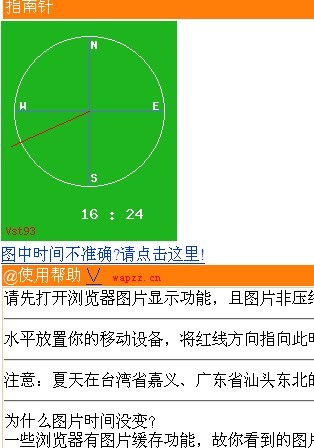
软件截图
软件参数
[软件名称]php在线指南针wap插件
[上传会员] 站长之家(1000)
[更新日期] 2013-05-15
[资费说明] 使用完全免费
[安全说明] 无病毒/无插件/无暗扣
[界面语言] PHP
[浏览人气] 510
[所属分类] 其它程序
[客户评分] ★★★★★
[上传会员] 站长之家(1000)
[更新日期] 2013-05-15
[资费说明] 使用完全免费
[安全说明] 无病毒/无插件/无暗扣
[界面语言] PHP
[浏览人气] 510
[所属分类] 其它程序
[客户评分] ★★★★★
软件简介
利用太阳辨别方向,就这么简单!
解压文件,得zn.php与zn2.php,访问zn.php即可!(zn.php可改名,但zn2.php不要随便改名)
解压文件,得zn.php与zn2.php,访问zn.php即可!(zn.php可改名,但zn2.php不要随便改名)
软件下载
指南针(rar/2.1KB)
<?php
header(“Content-Type: text/html; charset=utf-8“);date_default_timezone_set(“Asia/Shanghai“);
if($$_GET[“help“]==1)
{setcookie(“helpoff“, “1“, time()+36000000);}
if($$_GET[“help“]==2)
{setcookie(“helpoff“, “0“, time()+36000000);}
$$time=date(“H : i“);
$$h=date(“H“)/2;$$i=date(“i“)/2;
$$r=(90-30*$$h-0.5*$$i)/180*pi();
$$x=88+round(cos($$r)*85);$$y=90-round(sin($$r)*85);
$$im = imagecreate ( 176 , 220 );
$$green = ImageColorAllocate ( $$im , 30 ,180 , 30 );
$$red = ImageColorAllocate ( $$im ,240, 0 , 0 );
$$blue = ImageColorAllocate ( $$im , 100 , 100 ,240 );
$$white = ImageColorAllocate ( $$im , 255 , 255 , 255 );
imageline ( $$im , 88 , 15 , 88 ,165 , $$blue );
imageline ( $$im , 13 , 90 , 163 ,90 , $$blue );
imagearc ( $$im , 88 , 90 , 150 , 150 , 0 , 360 , $$white );
imagestring ( $$im , 3 , 90 , 17 , “N“, $$white );
imagestring ( $$im , 3 , 90 , 150 , “S“, $$white );
imagestring ( $$im , 3 , 19 , 78 , “W“, $$white );
imagestring ( $$im , 3 ,152 , 78 , “E“, $$white );
imagestring ( $$im , 5 , 80 , 185 , $$time, $$white );
imageline ( $$im , 88 , 90 , $$x ,$$y , $$red );
imagestring ( $$im , 2 , 5 , 203 , “Vst93“, $$red );
ImageGif ( $$im ,“znz.gif“);ImageDestroy ( $$im );
?>
<!DOCTYPE html PUBLIC“-//W3C//DTD XHTML 1.0 Transitional//EN“ “http://www.w3.org/TR/xhtml1/DTD/xhtml1-transitional.dtd“>
<html xmlns=“http://www.w3.org/1999/xhtml“>
<head>
<meta http-equiv=“content-type“ content=“text/html;charset=UTF-8“>
<style type=‘text/css‘>
.bold {background-color:#FF7D08;color:#fff;margin:1px;padding:1px;}
.list {border:1px solid#FFC794;margin:1px;padding:1px;}
.tip {background-color:#eee;color: #000;}
a:link {color: #03e;}
.bold2 {background-color:#FF7D08;color:#fff;margin:2px;padding:3px;}
.r {color:red;}</style>
<title>指南针</title>
<link rel=“shortcut icon“ href=“image/favicon.ico“/>
</head>
<body>
<div class=“bold2“>指南针</div>
<img src=“znz.gif“></img>
<div class=“red“><a href=“zn2.php“> 图中时间不准确?请点击这里!</a></div>
<div class=“bold“>@使用帮助 <?php
if($$_COOKIE[“helpoff“]!=1)
{echo ‘ <a href=“?help=1“>∨</a>‘;}else
{echo ‘ <a href=“?help=2“>∧</a>‘;}
?>
</div>
<?php
if($$_COOKIE[“helpoff“]!=1)
{echo ‘<div class=“list“>请先打开浏览器图片显示功能,且图片非压缩模式!<hr/>水平放置你的移动设备,将红线方向指向此时太阳方向,则方位如图!(屏幕上、下、左、右各指向北、南、西、东)<hr/>注意:夏天在台湾省嘉义、广东省汕头东北的南澳岛、广西壮族自治区梧州、云南省等个别的北回归线以南地区,本工具不能适用。<hr/>为什么图片时间没变?<br/>一些浏览器有图片缓存功能,故你看到的图片是以前访问后缓存下来的。你可以点击图片下方链接,来解决此问题!</div>‘;}
?>
</body>
</html>
<?php
header(“Content-Type: text/html; charset=utf-8“);date_default_timezone_set(“Asia/Shanghai“);
if($$_GET[“help“]==1)
{setcookie(“helpoff“, “1“, time()+36000000);}
if($$_GET[“help“]==2)
{setcookie(“helpoff“, “0“, time()+36000000);}
$$time=date(“H : i“);
$$h=date(“H“)/2;$$i=date(“i“)/2;
$$r=(90-30*$$h-0.5*$$i)/180*pi();
$$x=88+round(cos($$r)*85);$$y=90-round(sin($$r)*85);
$$im = imagecreate ( 176 , 220 );
$$green = ImageColorAllocate ( $$im , 30 ,180 , 30 );
$$red = ImageColorAllocate ( $$im ,240, 0 , 0 );
$$blue = ImageColorAllocate ( $$im , 100 , 100 ,240 );
$$white = ImageColorAllocate ( $$im , 255 , 255 , 255 );
imageline ( $$im , 88 , 15 , 88 ,165 , $$blue );
imageline ( $$im , 13 , 90 , 163 ,90 , $$blue );
imagearc ( $$im , 88 , 90 , 150 , 150 , 0 , 360 , $$white );
imagestring ( $$im , 3 , 90 , 17 , “N“, $$white );
imagestring ( $$im , 3 , 90 , 150 , “S“, $$white );
imagestring ( $$im , 3 , 19 , 78 , “W“, $$white );
imagestring ( $$im , 3 ,152 , 78 , “E“, $$white );
imagestring ( $$im , 5 , 80 , 185 , $$time, $$white );
imageline ( $$im , 88 , 90 , $$x ,$$y , $$red );
imagestring ( $$im , 2 , 5 , 203 , “Vst93“, $$red );
ImageGif ( $$im ,“znz.gif“);ImageDestroy ( $$im );
?>
<!DOCTYPE html PUBLIC“-//W3C//DTD XHTML 1.0 Transitional//EN“ “http://www.w3.org/TR/xhtml1/DTD/xhtml1-transitional.dtd“>
<html xmlns=“http://www.w3.org/1999/xhtml“>
<head>
<meta http-equiv=“content-type“ content=“text/html;charset=UTF-8“>
<style type=‘text/css‘>
.bold {background-color:#FF7D08;color:#fff;margin:1px;padding:1px;}
.list {border:1px solid#FFC794;margin:1px;padding:1px;}
.tip {background-color:#eee;color: #000;}
a:link {color: #03e;}
.bold2 {background-color:#FF7D08;color:#fff;margin:2px;padding:3px;}
.r {color:red;}</style>
<title>指南针</title>
<link rel=“shortcut icon“ href=“image/favicon.ico“/>
</head>
<body>
<div class=“bold2“>指南针</div>
<img src=“znz.gif“></img>
<div class=“red“><a href=“zn2.php“> 图中时间不准确?请点击这里!</a></div>
<div class=“bold“>@使用帮助 <?php
if($$_COOKIE[“helpoff“]!=1)
{echo ‘ <a href=“?help=1“>∨</a>‘;}else
{echo ‘ <a href=“?help=2“>∧</a>‘;}
?>
</div>
<?php
if($$_COOKIE[“helpoff“]!=1)
{echo ‘<div class=“list“>请先打开浏览器图片显示功能,且图片非压缩模式!<hr/>水平放置你的移动设备,将红线方向指向此时太阳方向,则方位如图!(屏幕上、下、左、右各指向北、南、西、东)<hr/>注意:夏天在台湾省嘉义、广东省汕头东北的南澳岛、广西壮族自治区梧州、云南省等个别的北回归线以南地区,本工具不能适用。<hr/>为什么图片时间没变?<br/>一些浏览器有图片缓存功能,故你看到的图片是以前访问后缓存下来的。你可以点击图片下方链接,来解决此问题!</div>‘;}
?>
</body>
</html>
暂无评论!
返回其它程序

客户评分